Appearance
Column Settings
Not all column settings are available for all column types. The availability of specific settings depends on the data type of a column and other app configurations. For example, localization is not available for a text column, as shown in the screenshot below.
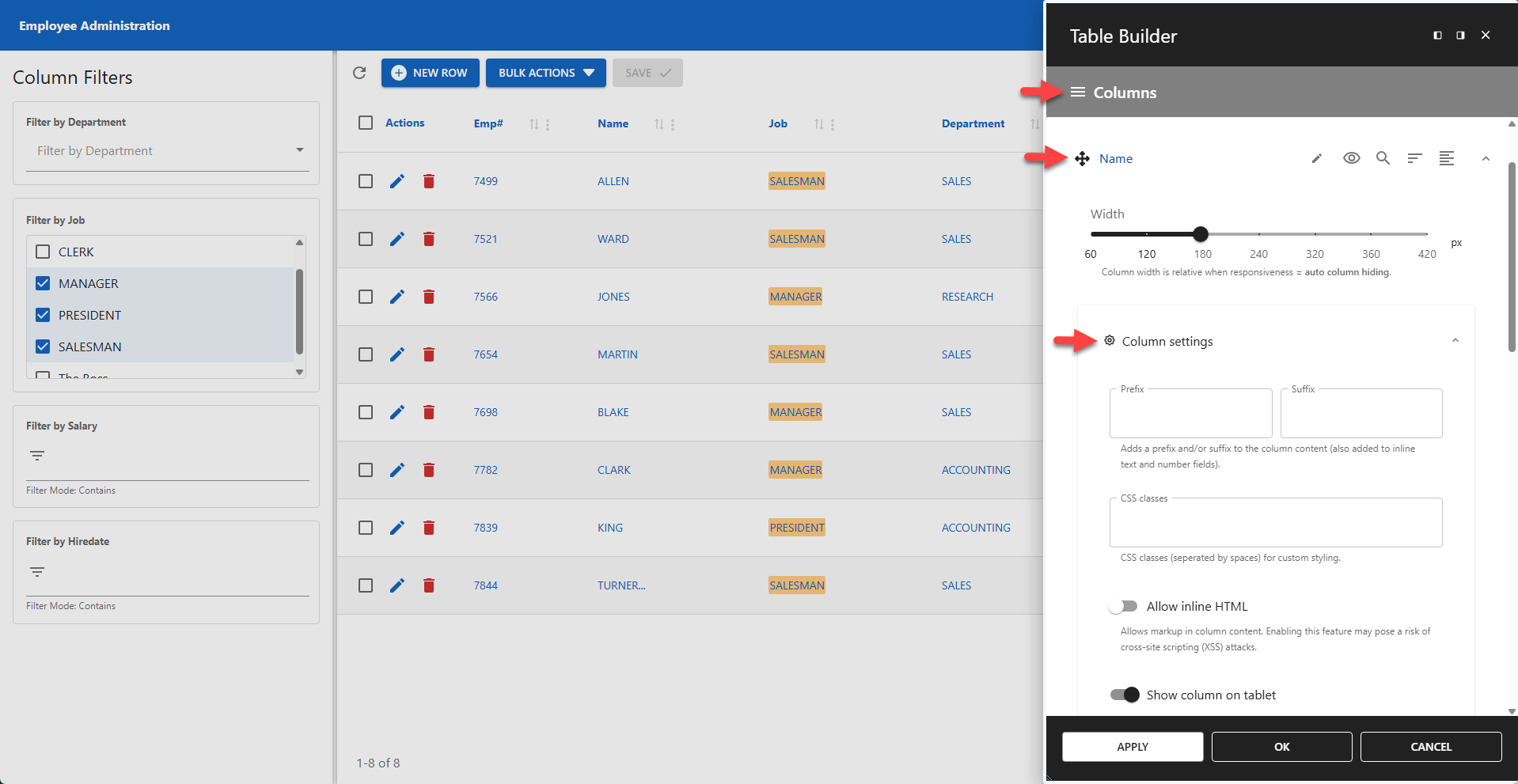
⚙️ Localize
This feature is only available for:
- Numerical columns with a defined precision and scale.
- Date and time fields.
When enabled, values are formatted according to the app's current language, which can be changed in the App Manager. The default language is US English.
📌 Localizes decimal and thousand separators in numerical fields.
📌 Localizes the format of date and time fields (defaults to the WordPress format).
📌 Does not affect the format of inline input fields.
⚙️ Media Column
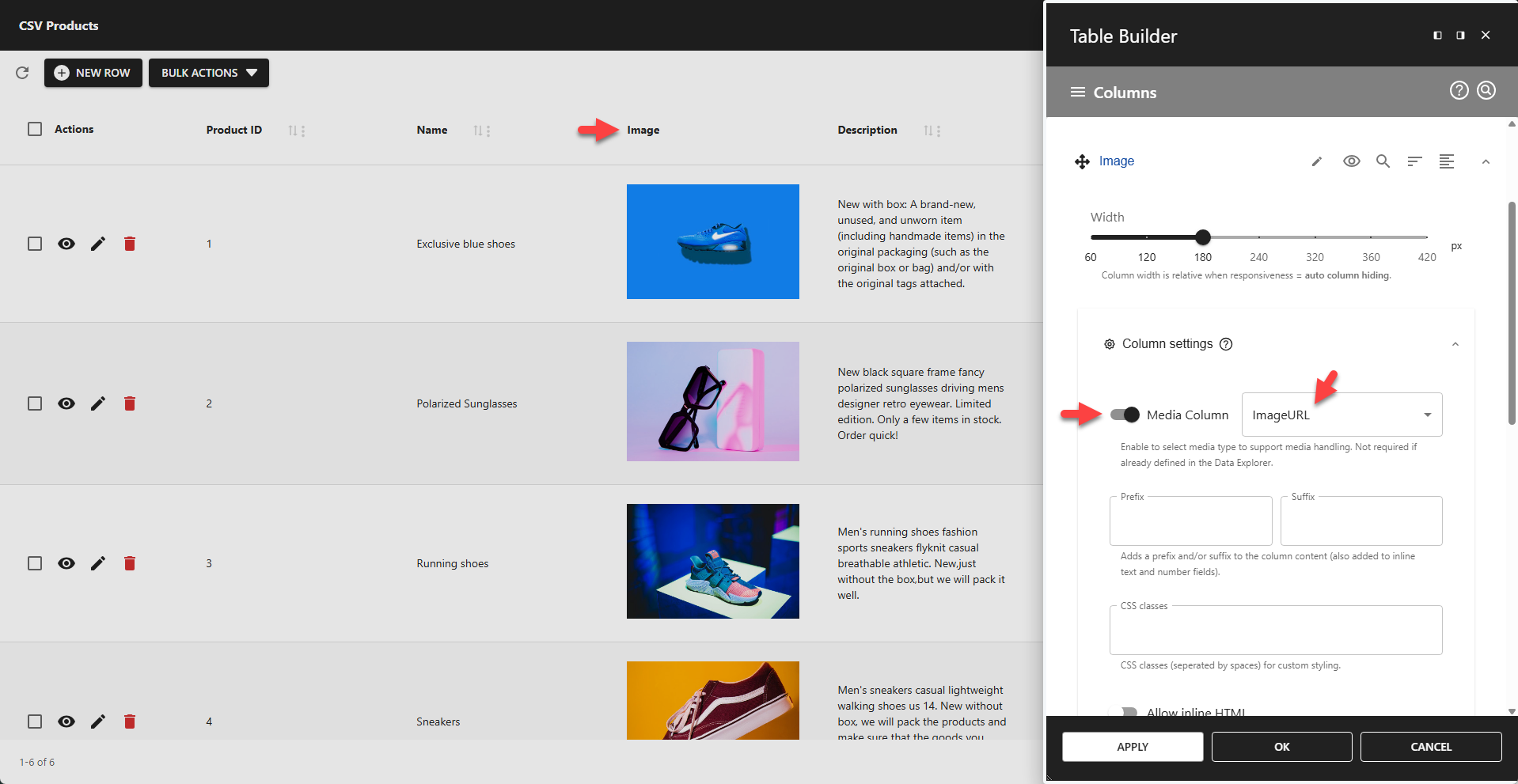
Enable to select media type to support media handling. Not required if already defined in the Data Explorer.
📌 The media column setting in the Table Builder takes precedence over the setting in the Data Explorer.
⚙️ Decimals
Specifies the number of decimal places to display.
📌 This option is only available when Localize is enabled for columns with a precision and scale.
⚙️ MySQL Format
Allows data entry in MySQL format (YYYY-MM-DD).
📌 Available for inline input fields only.
⚙️ Add Leading Zeros to Days and Month
Adds leading zeros to days and months (e.g., 06/06/2025 instead of 6/6/2025).
📌 Only available for date fields.
⚙️ Prefix
Defines characters to be displayed before the column value.
📌 Also added to inline text, number fields, and aggregations.
📌 Supports icons and other HTML elements when inline HTML is enabled.
⚙️ Suffix
Defines characters to be displayed after the column value.
📌 Also added to inline text, number fields, and aggregations. 📌 Supports icons and other HTML elements when inline HTML is enabled.
⚙️ CSS Classes
Adds CSS classes for custom styling.
📌 Supports multiple classes separated by spaces.
⚙️ Allow Inline HTML
Allows HTML markup in the column content. This is useful for adding links and other HTML elements but enabling this feature may introduce a risk of cross-site scripting (XSS) attacks.
⚙️ Show Column on Tablet
A responsive setting that shows or hides the column when the app is viewed on a tablet.
⚙️ Show Column on Mobile
A responsive setting that shows or hides the column when the app is viewed on a mobile device.
