Appearance
Default Where
The default WHERE clause must be provided as valid SQL. It supports dynamic access to the WordPress user ID, URL parameters, and shortcode parameters.
The screenshot below shows the result for the URL:
https://domain.com/page/?dname=sales
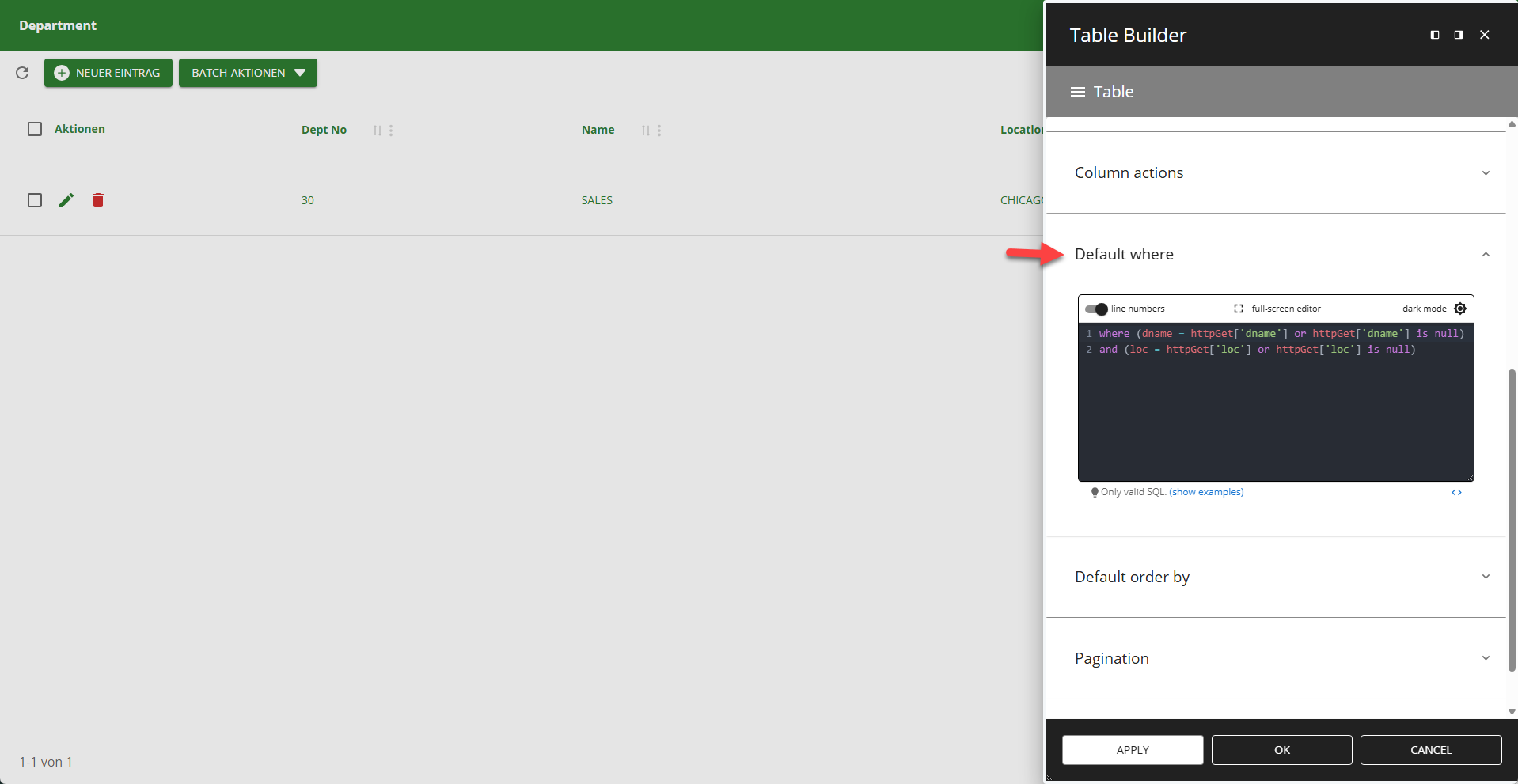
Examples
✨ Hardcoded Condition
sql
first_name like 'Sacha%'✨ Example of a Subquery
sql
user_id in
(
select user_id
from wp_usermeta
where meta_key = 'wp_capabilities'
and meta_value like '%coach%'
)✨ Example Using SQL Functions
sql
order_date between date_sub(now(), interval 1 week) and now()✨ Example Combining Conditions
sql
where status = 'send'
and order_date > date_sub(now(), interval 1 week)Using HTTP GET and POST Parameters
Use the built-in variables httpGet, httpPost, and httpRequest to access parameters from a request. These functions return null if the specified parameter is not provided. (read more...)
✨ Example Using a POST Parameter
sql
where product_id = httpPost['my_product_id']
and httpPost['my_product_id'] is not null✨ Example Using a URL (GET) Parameter
sql
where product_id = httpGet['my_product_id']
and httpGet['my_product_id'] is not null✨ Example Using the WordPres User ID
Use the session variable
@wpda_wp_user_idto access the current WordPress user ID in your SQL. (read more…)
sql
user_id = @wpda_wp_user_idExample Using Shortcode Parameters
Shortcode
wpda_appsupports custom parameters, allowing users to add any parameter to a shortcode and safely reference its value in WHERE clauses. (read more...)
sql
WHERE status = IFNULL(shortcodeParam['status'], status)📌 Notes
- The keyword WHERE is optional in this clause. For example,
status = 'send'is functionally similar towhere status = 'send'.
