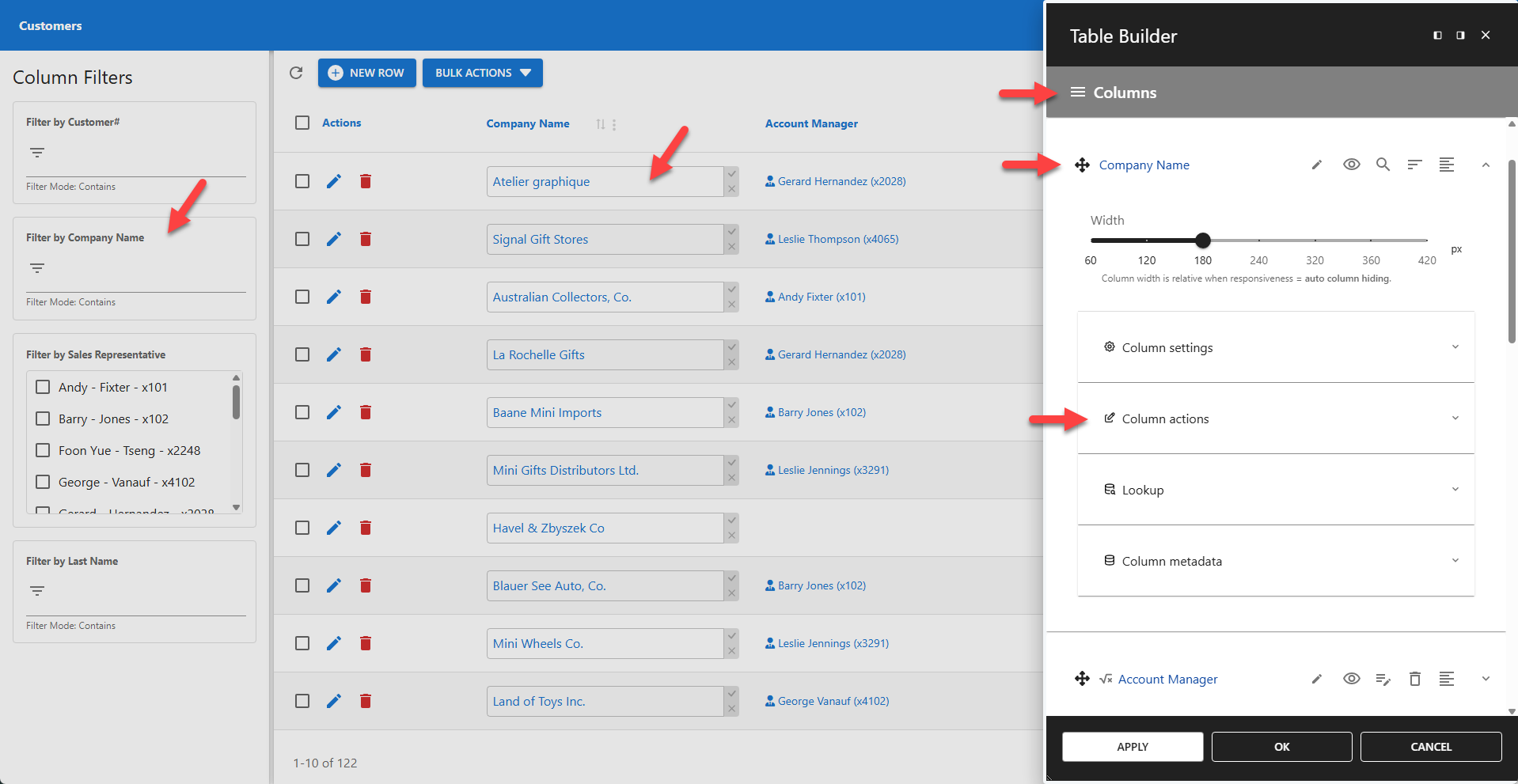Appearance
Column Actions
Column actions are actions added to a table column to enhance usability and user-friendliness.
⚙️ Column Filtering
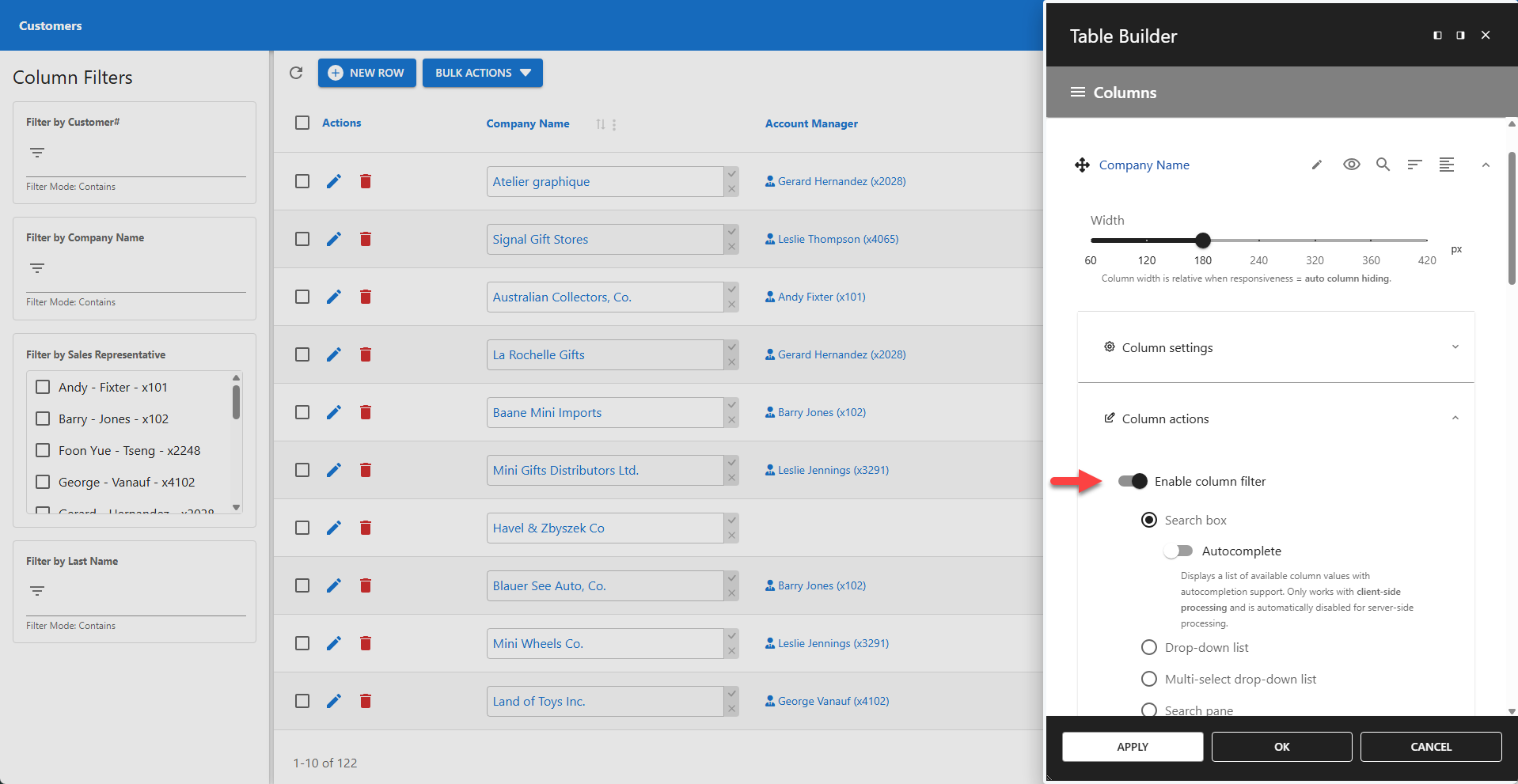
When column filtering is enabled, a search field is added to the table for performing column-specific searches. A search box allows wildcard searches, while drop-down lists perform exact searches. Exact searches can improve performance, especially when the searched columns are well-indexed.
⚙️ Filter Types
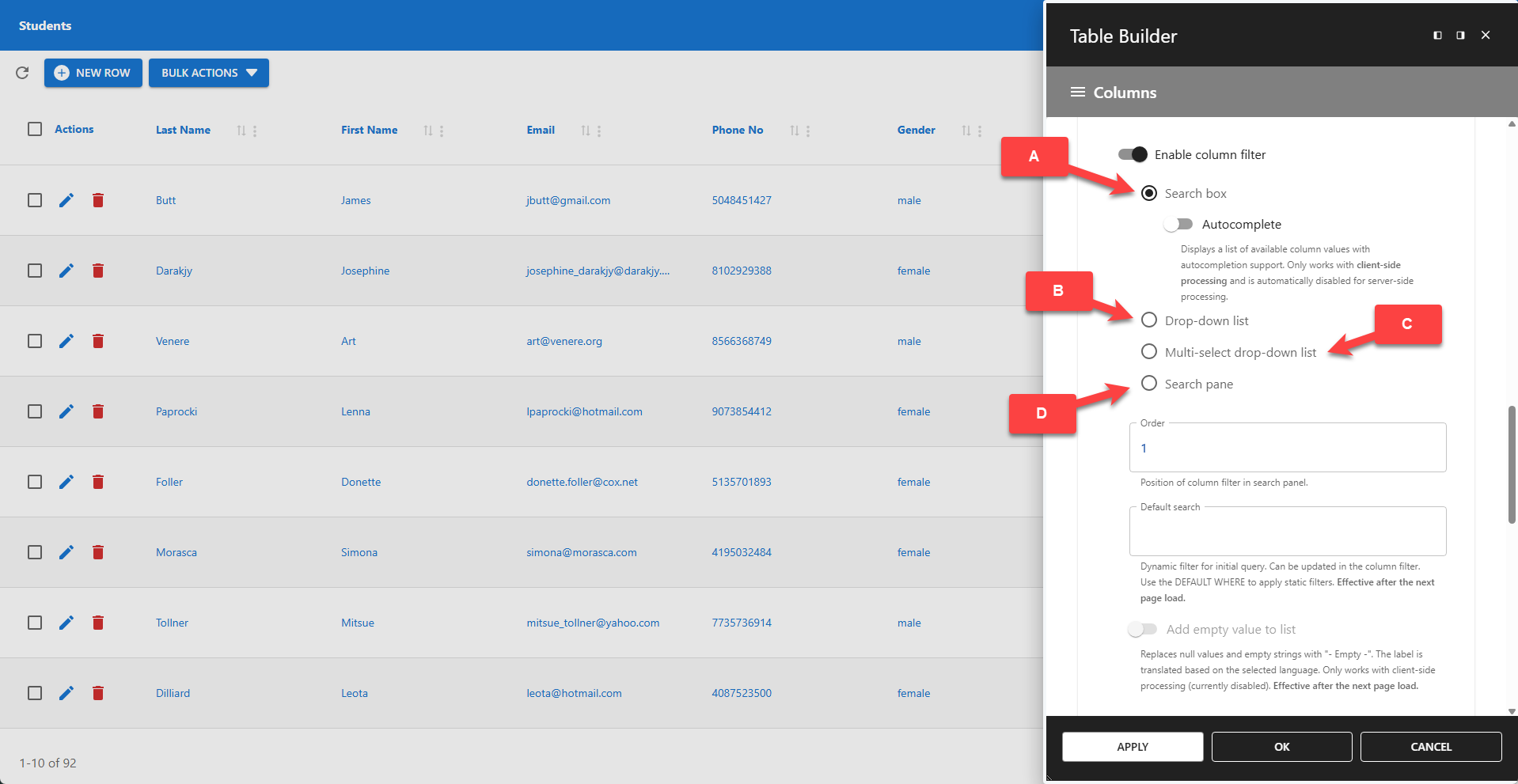
[A] Searchbox: Supports various search modes with free data entry.
[B] Drop-down List: Allows selecting a single value from a list.
[C] Multi-select Drop-down List: Supports selecting multiple values.
[D] Search Pane: Enables multiple selections from a multi-line list.
When enabled, a search field is added for the column for specific searches. A searchbox allows wildcard searches, while drop-down lists perform exact matches. Exact searches can improve performance, especially on well-indexed columns. Different column filters can be combined for more refined results.
⚙️ Column Filter Order
To change the display order of the column filters, navigate to the Columns menu and update the Order field for each column to reflect your desired sequence.
⚙️ Default Search
A default search value is applied when the table is initialized, before the first query. The advantage of this option over using URL or shortcode parameters is that it allows users to clear the filter, which is not possible with parameter-based methods.
📌 Changes take effect after the next page load.
⚙️ Empty List Value
Replaces null values and empty strings with a label (e.g., "- Empty -"). This label is translated based on the selected language.
📌 Only works with client-side processing.
📌 Changes take effect after the next page load.
💡 Global Column Filter Settings
Global Column Filter settings are available that apply to all column filters.
> Read more about global Column Filter settings...
⚙️ Inline Editing
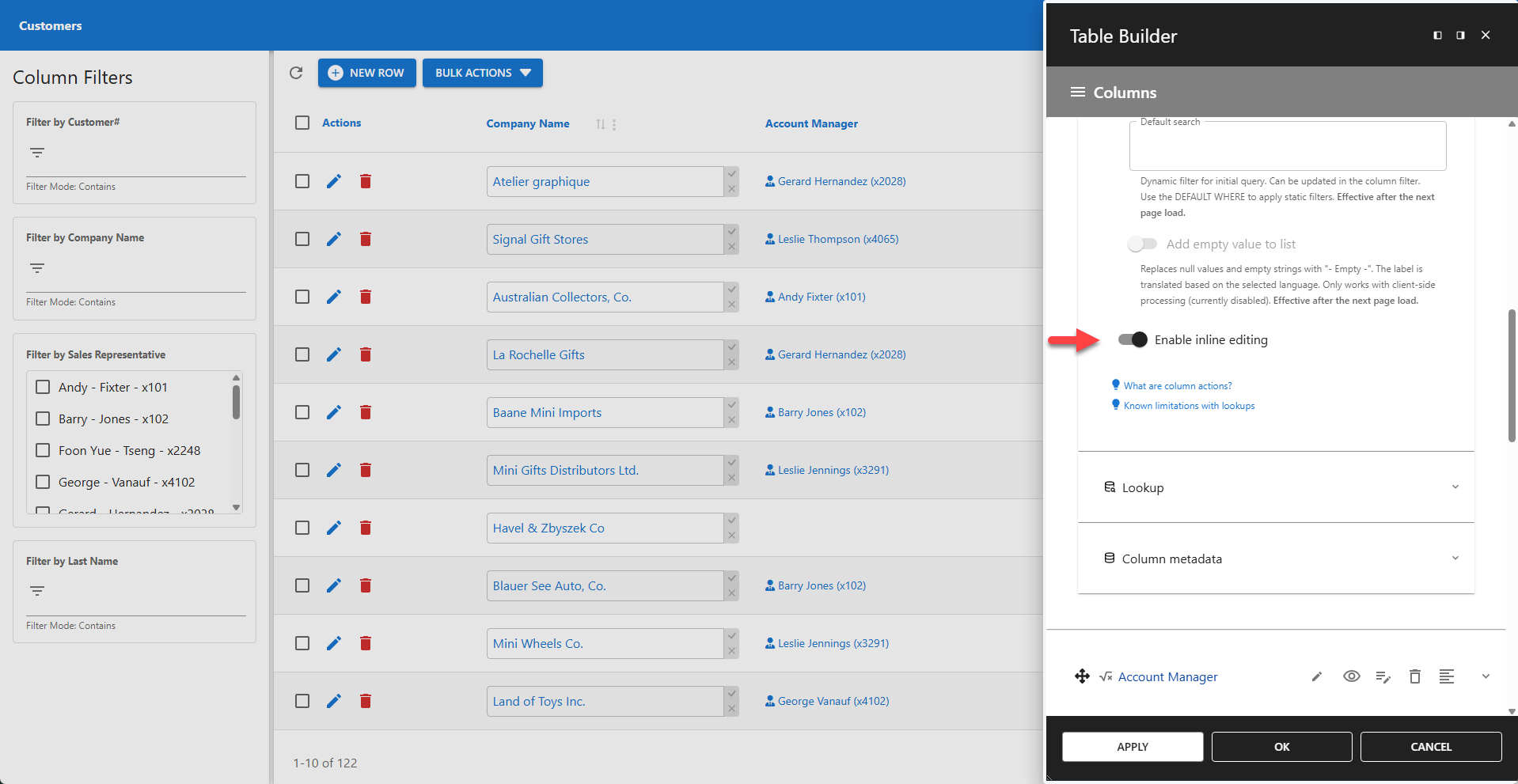
Inline editing allows users to edit table columns inline, without needing to open a data entry form. This feature is not available for primary key fields. Drop-down lists are automatically generated for enum and set data types.
> More information about global Inline Editing settings...
✨ Example
Column Filtering and Inline Editing both enabled for column Company Name.