Appearance
Form Builder - Columns Menu
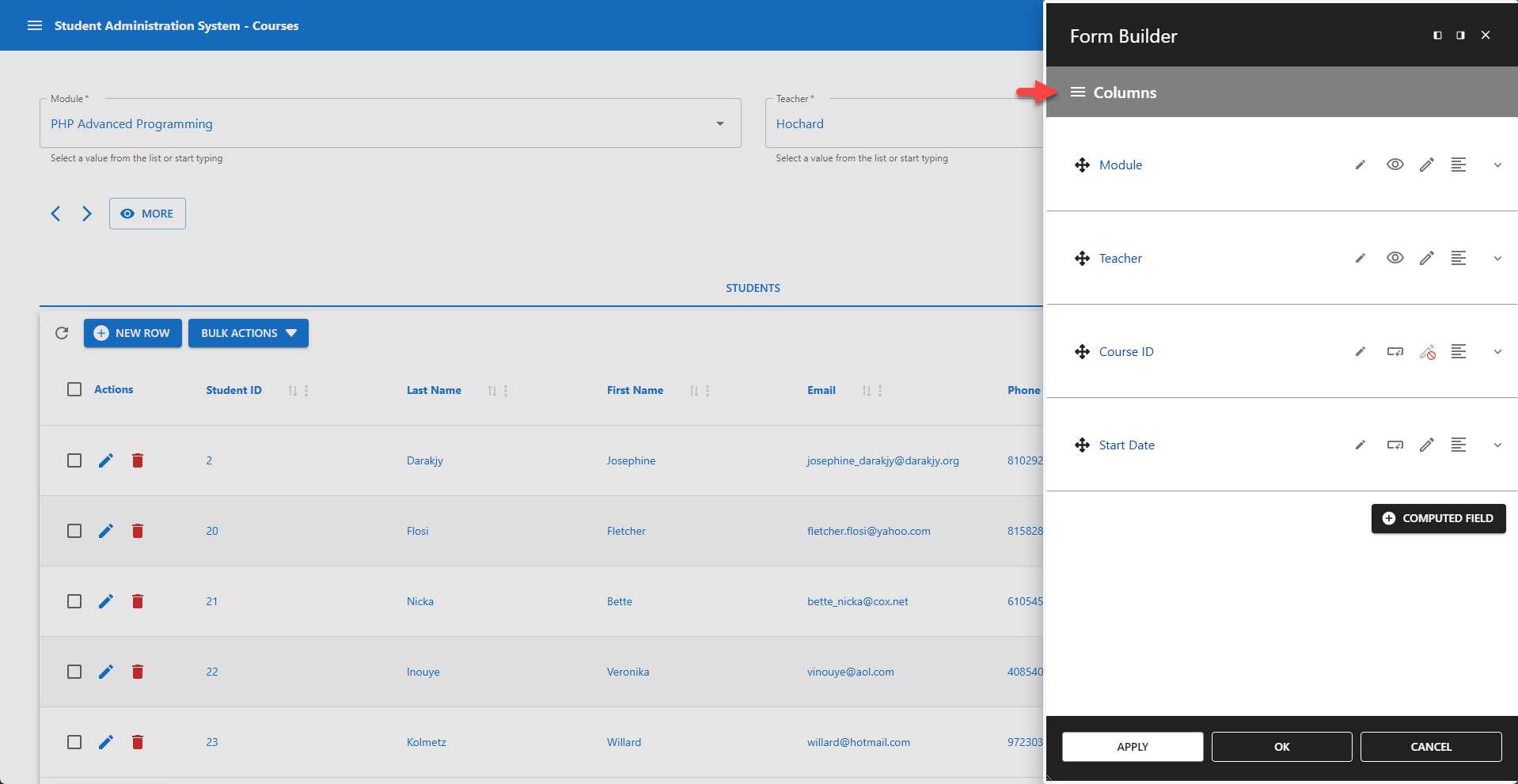
Basic Column Settings
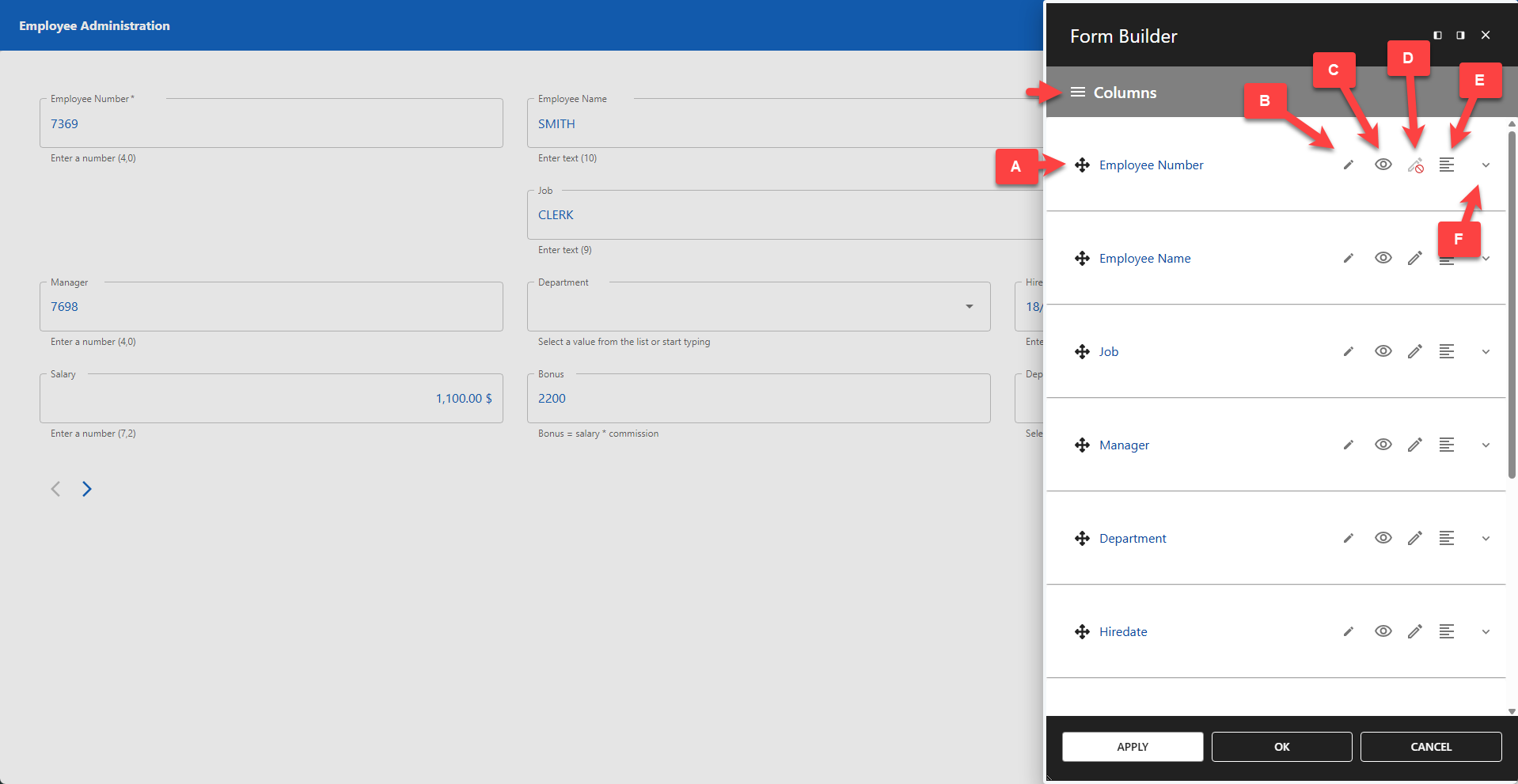
[A] Reorder columns via drag and drop.
[B] Set the column label.
[C] Configure column visibility.
[D] Enable or disable column updatability.
[E] Set the column alignment.
[F] Expand a column panel for more options.
📌 Updatability supports three options: visible, toggleable and hidden. If toggleable is enabled for at least one column, a MORE | LESS button is added to the form footer to toggle the visibility of all toggleable columns.
Advanced Column Settings
> Grid Positioning
> Column Settings
> Validation
> Lookup
> Column Metadata
Computed Fields
A computed field is a generated field based on text, calculations, and values of other fields. Computed fields are available in both the Table Builder and Form Builder. They are generated during runtime and are mainly used for display purposes. The generated column and value are not stored in the database.
