Appearance
Chart Builder - Chart Menu
The Chart Builder enables users to define a chart's settings through its dedicated menu. Within this menu, you can configure the chart's look and feel, interactivity, and behavior.
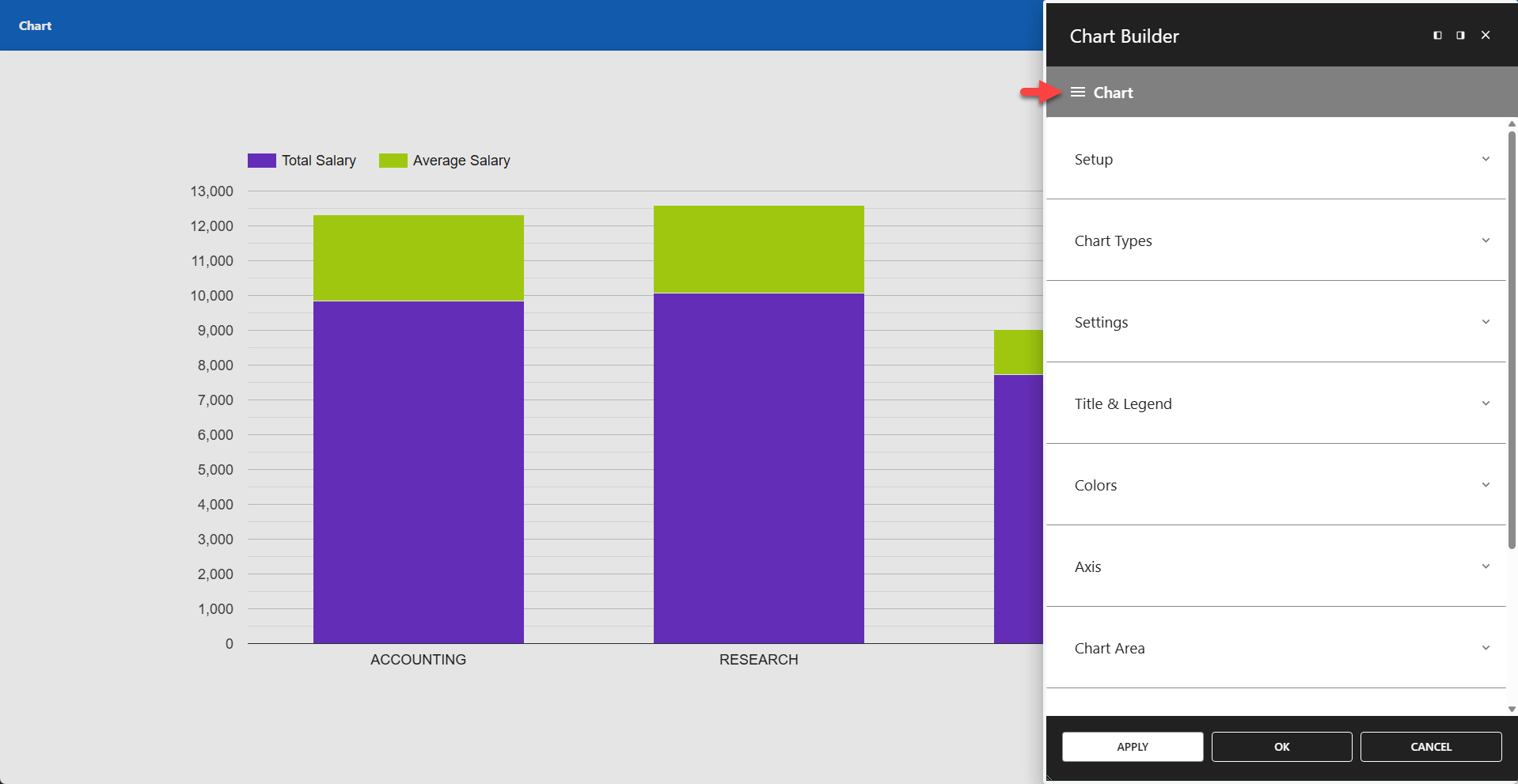
Chart Builder Sections
The documentation's structure mirrors the menu structure of the Chart Builder itself.
> Setup
> Chart Types
> Settings
> Title & Legend
> Colors
> Axis
> Chart Area
> User Interaction
> Custom Options
> Custom Events
