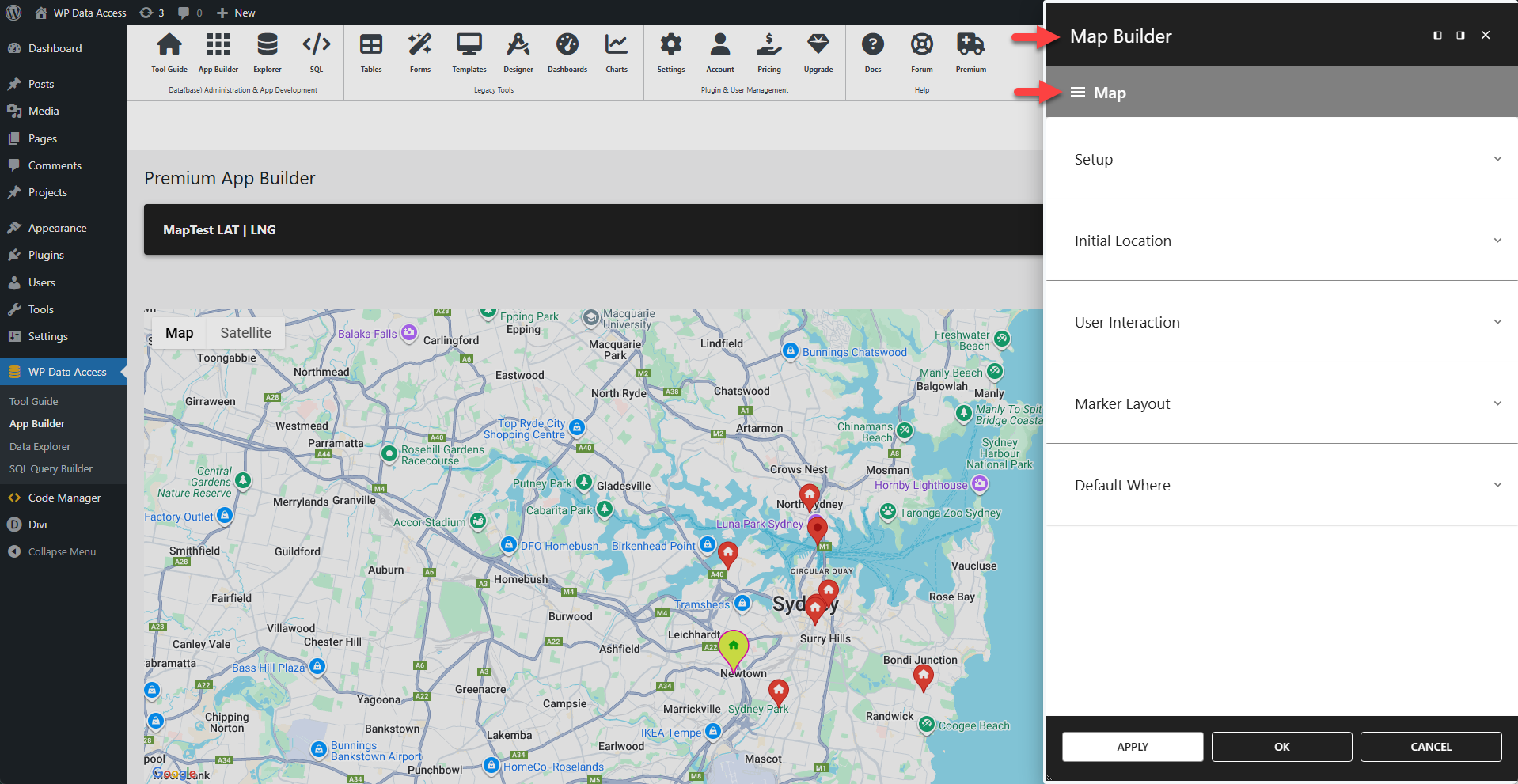Appearance
Getting started with the Map Builder
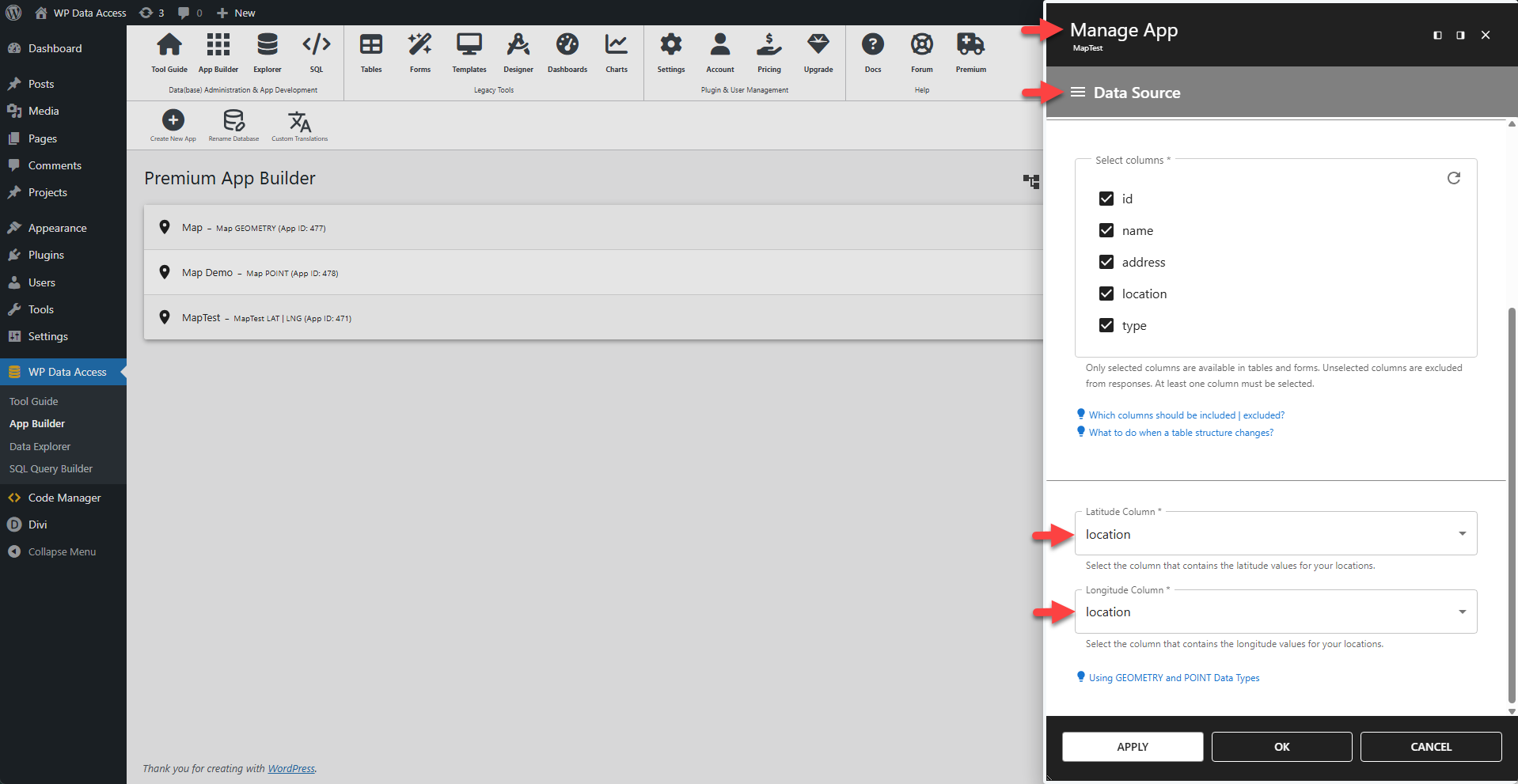
Both free and premium users have access to the Map Builder. The two versions have identical user interfaces. The most important differences between the free and premium versions are:
- The premium version supports marker layout customization.
- The premium version supports docking maps to table headers and footers.
Google Maps API Key
The Map Builder uses Google Maps to render maps, which requires a valid Google Maps API Key. The key can be entered in the App Wizard during app creation or added later in the App Manager.
Entering a Google Maps API Key
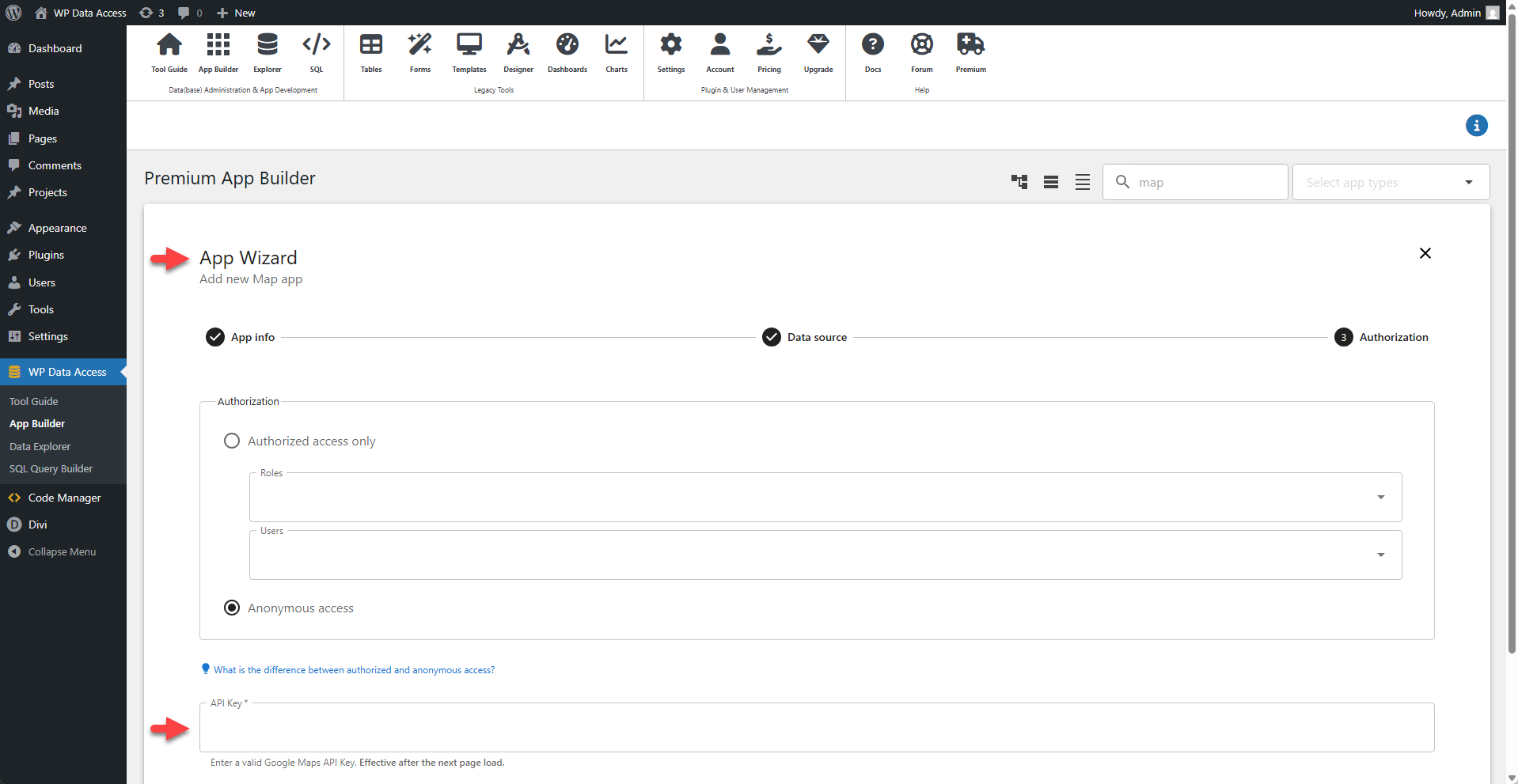
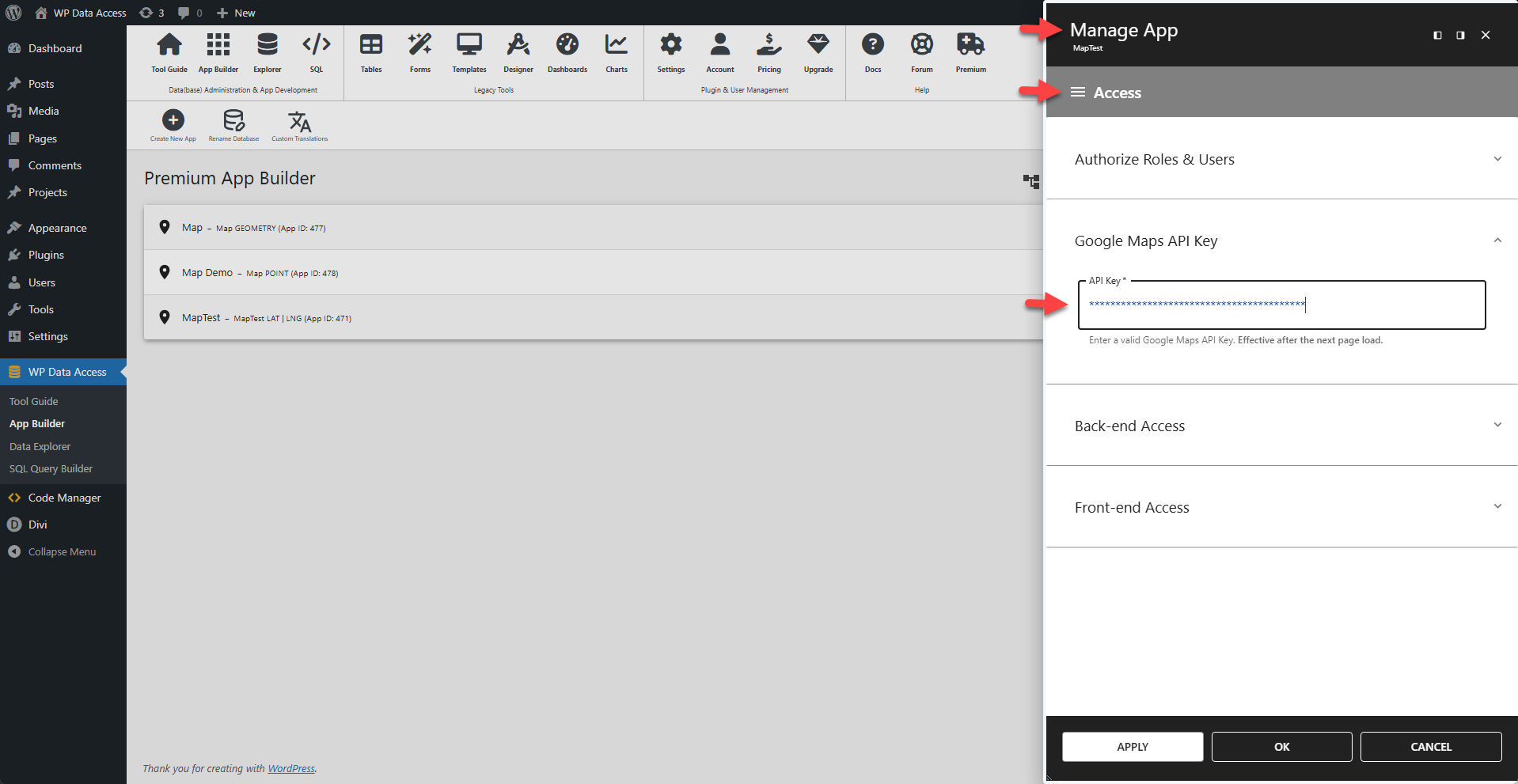
📌 LEFT: Enter your Google Maps API Key during app creation in the App Wizard.
📌 RIGHT: Enter or change your Google Maps API Key later in the App Manager.
> Generate a Google Maps Platform API key for WordPress Sites
Map Data
Map data is provided by an SQL query.
Each location needs to store a latitude and longitude value. These values may be stored in separate columns or in columns of data type GEOMETRY or POINT. The latitude and longitude columns are entered in the App Wizard when creating a map app and can be modified later at any time in the App Manager.
App Wizard - Data Source
💡 If locations are stored in a GEOMETRY or POINT column, simply select the same column for both latitude and longitude. The plugin will automatically extract the required values.
⚙️ Latitude Column
Select the column that contains the latitude value.
⚙️ Longitude Column
Select the column that contains the longitude value.
User Interaction
When a map is displayed on a web page, users can:
- Change the search ranges.
- Change the unit of measurement (KM | MILES).
- Switch to full-screen mode.
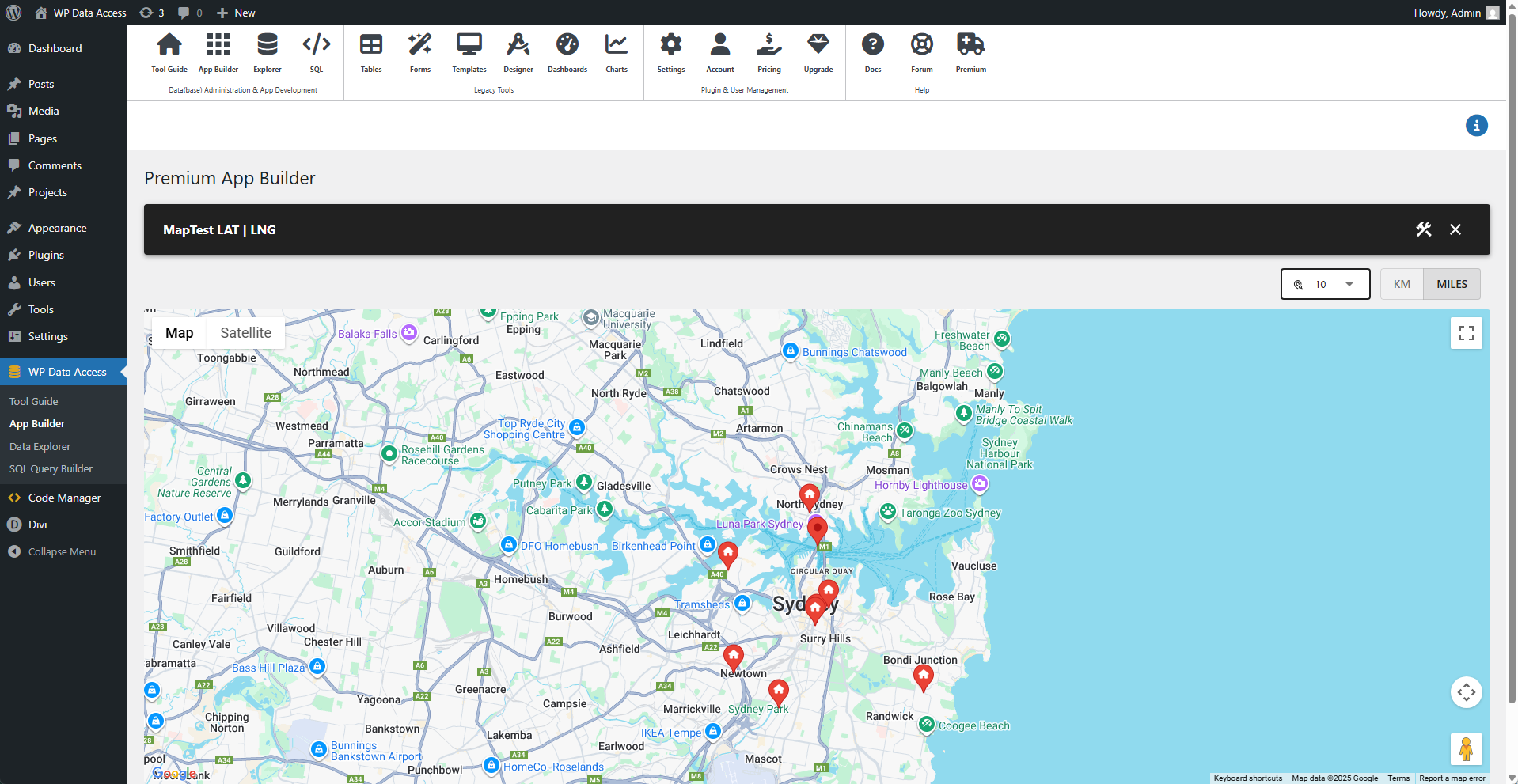
📌 Google Maps full-screen mode is used instead of the plugin full-screen feature used for other app types. This enables full-screen for free users as well.
📌 The title bar can be removed on web pages by setting the shortcode parameter hidetitlebar to false. (read more..)
Map Settings
Clicking on the builder icon will launch the Map Builder, where you can configure your map app.