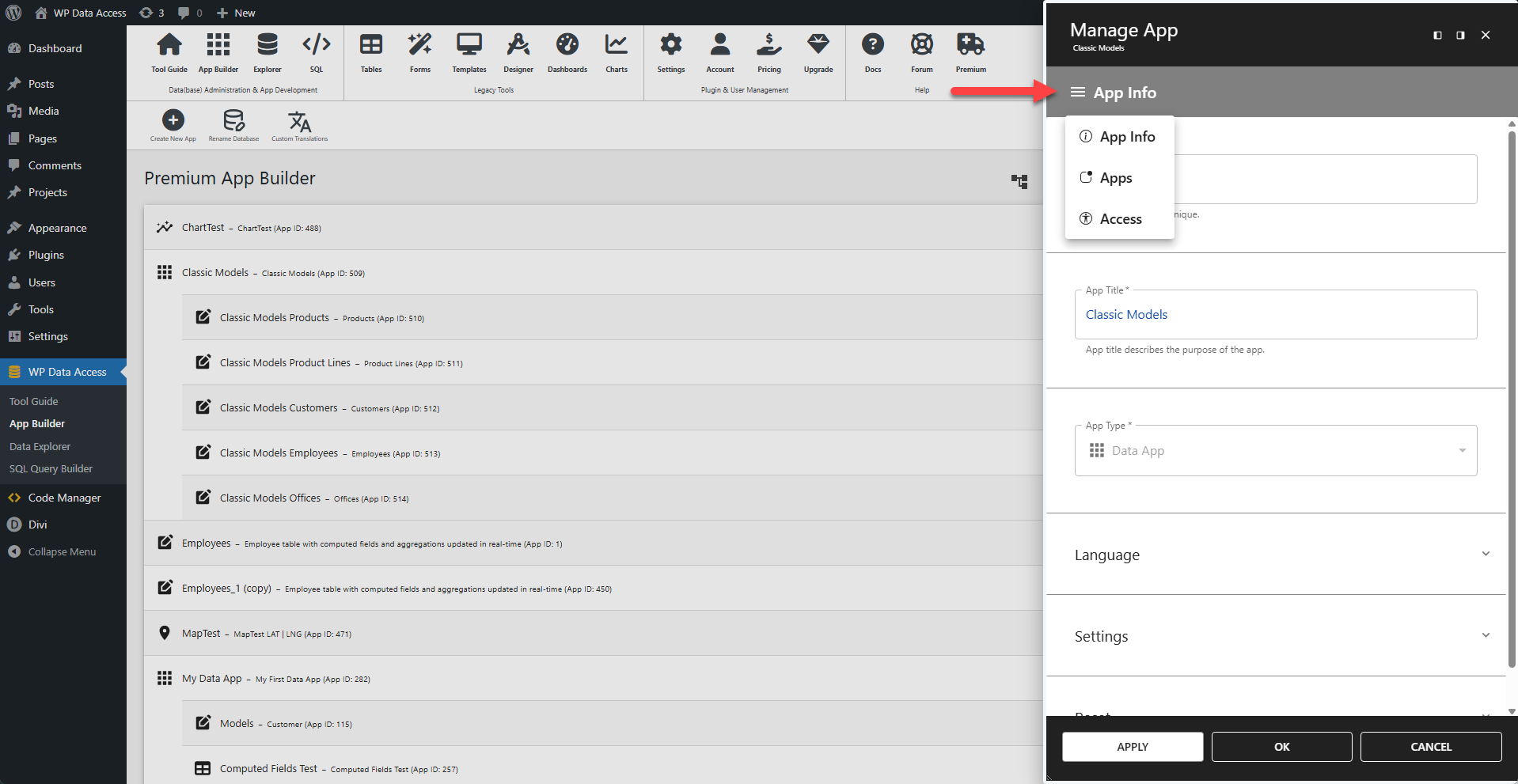Appearance
Getting Started with the App Manager
The App Manager lets users configure app settings, including info, data source, and access controls.
You can open the App Manager in two ways
- Hover over your app and click the Manage link.
- Click the ⚙️ (Manage App) icon on the right.

The App Manager opens on the right side by default but can be moved to the left by clicking the dock icons near the close (×) button.