Appearance
Rapid Application Development for WordPress
Build and run interactive apps directly in WordPress using the data-driven App Builder.
App Types
📊 Chart - Create interactive charts with SQL queries using Google Charts.
📝 Data Administration - Manage data with full transaction support through entry forms.
📱 Data App - Bundle multiple apps into one with a dedicated menu.
📋 Data Table - Display a read-only table with detailed views or inline details.
🌎 Map - Visualize location data on Google Maps.
✏️ Registration Form - Allow users to submit new entries to a table via a form.
Key Features
🔄 Instant preview and deployment
🧱 Multiple Builders (App, Table, Form, Map and Chart)
📚 Managers and Wizards to streamline workflows
</> JavaScript hooks for customization
🌍 Multilingual support (35+ languages)
📱 Runs on both front-end and back-end
🔐 Authorization management based on WordPress user and role principles
Rapid Application Development Life Cycle
The diagram below illustrates the RAD life cycle. When requirements or the data structure change, the process can be repeated as a new iteration.
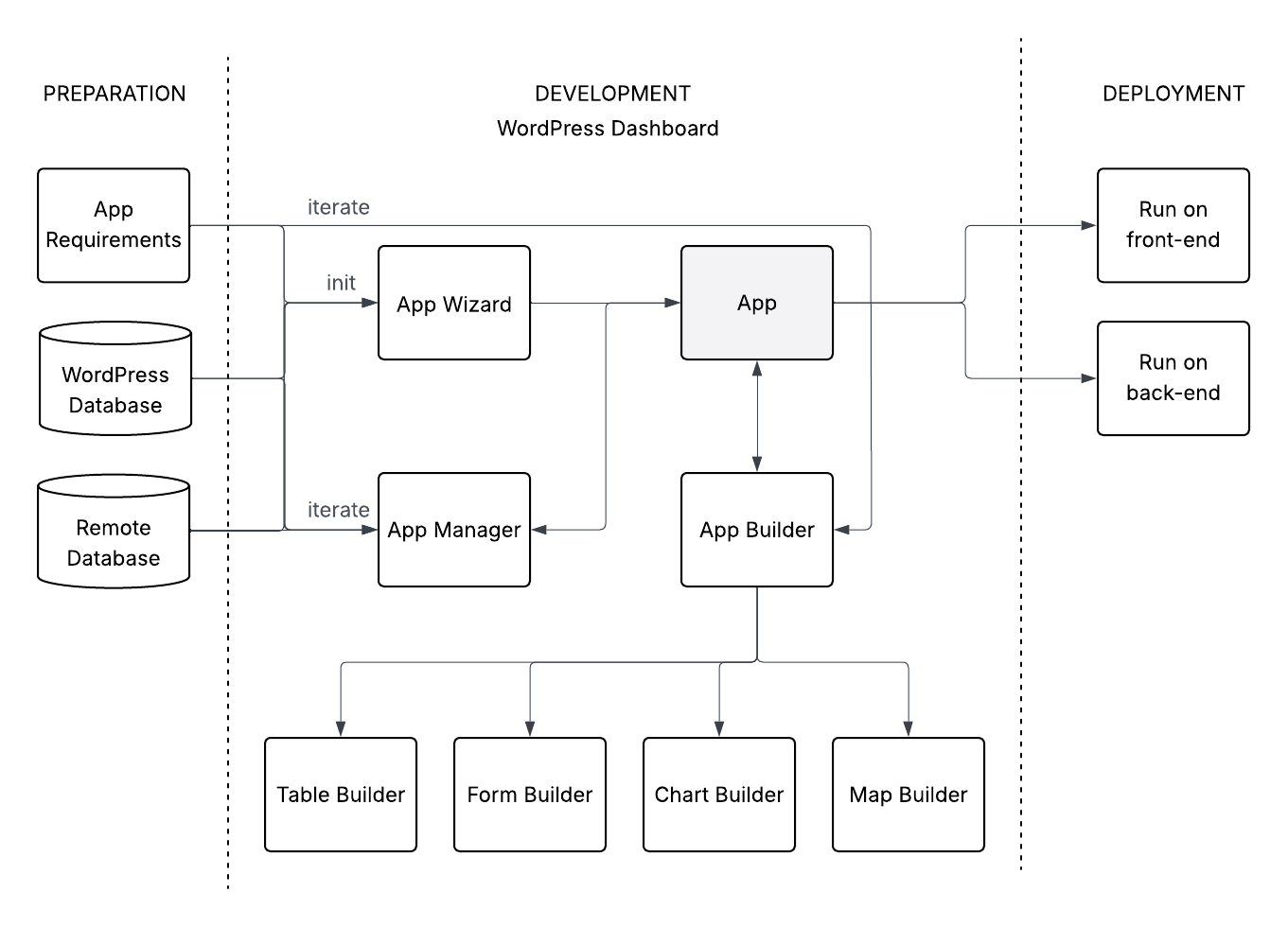
Preparation
The App Builder is a powerful data-driven development tool designed to streamline application creation. Whether you're leveraging existing data sources or starting fresh, proper data modeling is key to success.
⚡ 1. Existing Data Sources
Many users already have data stored in:
- Their WordPress database
- Remote databases
🚀 The App Builder seamlessly integrates with these sources to accelerate development.
🛠️ 2. Starting from Scratch
If you’re building from the ground up:
- Define a data model that aligns with your app’s requirements.
- Ensure structural stability before coding to avoid costly rework later.
🤝 Need Help? We offer professional data analysis services to help you.
💡 Invest time in data modeling upfront — it saves ⌛ time and 💰 money down the road!
Development
Once your data model is stable and your app requirements are clear, you’re ready to begin building. The starting point is the App Wizard, which guides you through the initial setup.
🧙 App Wizard
The App Wizard lets you choose the app type and configure basic details such as language and authorization settings. Most of these can be modified later in the App Manager.
📌 As soon as the app is created, it’s ready to use with default settings, which you can customize using the builders.
❤️ App Builder
The App Builder is the heart of the Rapid Application Development (RAD) process. It’s where you manage, run, and build your app interactively.
- Manage (App) opens the App Manager, where you can update settings configured during app creation.
- Run & Build launches the app and allows you to develop it interactively.
📌 Each app type provides specific builders, accessible via the builder icon in the toolbar.
Available App Builders
📋 Table Builder
📝 Form Builder
🌎 Map Builder
📊 Chart Builder
📌 Each builder has its own configuration options. Most changes take effect immediately, though some may require restarting the app.
⚙️ App Manager
Use the App Manager to configure root-level settings such as language and authorization. These options are not available within individual builders.
Deployment
Apps can run both on the back-end and front-end:
✅ To run on the back-end, enable access in the App Manager.
✅ To run on the front-end, copy the shortcode from the App Manager and paste it into a page or post.
📌 App-level authorization applies to both environments, ensuring secure access for authorized users only.
Iterations
Requirements can evolve. When they do, your data model might need updates.
🔁 To update your data model:
- Open the Data Source section in the App Manager.
- Refresh the table or view structure.
- Review and update any builders that depend on the modified structure.
📌 This ensures your app stays in sync with your evolving data.
